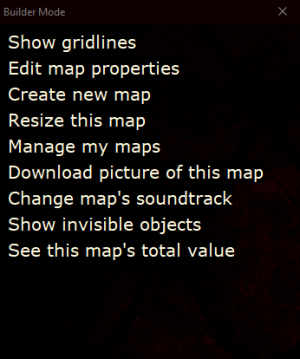Builder Mode
From Wyvern Source
What is Builder Mode?
Builder Mode is an in-game mechanic where the player can design their own maps in Wyvern. In order to initiate Builder Mode, you must first be in your home, then either click the Builder Mode icon or, if on the PC client, press Ctrl + B, which will toggle the mode on and off.
Getting Started
To get stared with Builder Mode, first go to your home map. If you are using the PC Client, click the Builder Mode Icon (hammer and saw) or press Ctrl + B, which will toggle the mode on and off.
While in Builder Mode, assuming you are on the PC Client, you will now see a new window overlying the client window. At the top of the window are a series of controls for Builder Mode and at the bottom are the assets you can purchase and place in your map.
- The Left and Right Arrows let you drill in and out of the asset categories.
- The Circular Arrows will undo and redo actions taken in the map.
- The Lightbulb Icon will toggle lighting effects on an off.
- The Gear Icon will open a submenu with more settings.
Show Gridlines: Enables a grid on the map to assist with placing assets.
Edit Map Properties: Allows you to set starting coordinates, rename, change lighting levels, and specify whether the map is an indoor or outdoor map.
Create new map: Allows you to create a new map which can then be linked to the existing map.
Resize this map: Allows you to resize the map dimensions.
Manage my maps: Allows you to visit, rename, and delete maps you have created.
Download a picture of this map: Will take a snapshot of the current map and either save it to your photos on mobile devices or give you a screenshot in chat if on PC client.
Change this maps soundtrack: Allows you to change the music for the current map.
Show/Hide invisible objects: Toggles invisible objects on or off.
See this maps total value: Will show the total amount of GP spent on the map.